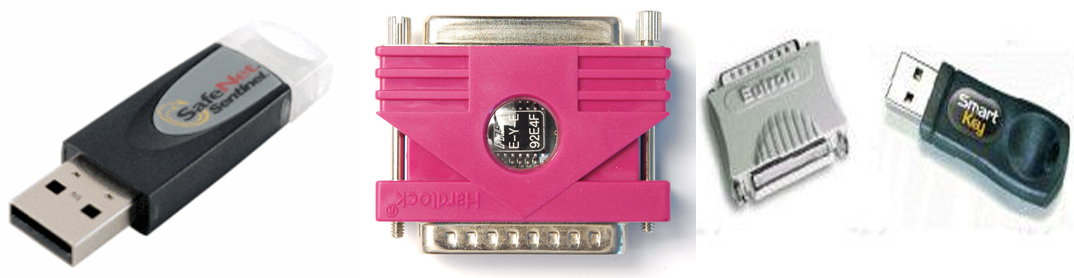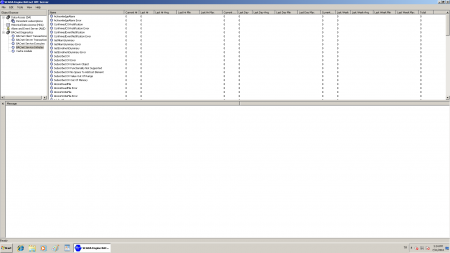Article info
15-08-2016, 08:28
- Views: 1478
- Author: vipsoft
- Date: 15-08-2016, 08:28
SCADA Engine BACnet OPC Server
Category: custom
The SCADA Engine BACnet OPC Server is a server that provides data access (DA), Alarms and Events (AE), and Historical Data Access (HDA) between OPC clients and BACnet-compliant devices.
The Data Access (DA) server enables interchange of Data from a BACnet-compliant device to an OPC Client using the following operations:
BACnet Read Property
BACnet Read Multiple Properties
BACnet Write Property
BACnet Write Multiple Properties
Subscription to Change of Value (COV) Notification
Reading and writing to all BACnet properties is supported. This makes it possible to configure the On/Off times in BACnet Time Schedules and many other advanced BACnet features. A device discovery routine automates the creation of OPC Tags based on the BACnet Devices connected to the network. Configuration data is saved offline in a CSV file. There are no limits to the number of OPC Tags that can be created in the OPC Server it is restricted by the available memory and CPU of the computer.
The Alarm and Events (AE) server enables interchange of BACnet Alarms from a BACnet-compliant device to an OPC Client using the following operations:
BACnet Confirmed Event Notification
BACnet Unconfirmed Event Notification
BACnet Acknowledge Alarm
When a BACnet Alarm is received the AE server translates it into an OPC Alarm using the message text received from the BACnet Alarm. If an acknowledgement is required then the Alarm can be acknowledged from an OPC Client.
The Historical Data Access (HDA) server enables interchange of BACnet Trendlogs from a BACnet-complient device to an OPC Client using the following operations:
BACnet Read Range
OPC Clients can access the (HDA) server using the OPC standard. The trendlog data can be stored in an internal database, or in a Microsoft SQL Server database.
Features
Three OPC Servers all in one (DA, AE and HDA)
Integrate BACnet data into OPC Complient SCADA workstations.
Read and Write to any BACnet Object and Property (including proprietary).
Converts BACnet Alarms to OPC Alarms.
Automatic upload of BACnet Trendlogs to OPC HDA Server.
Fully compatible with BACnet Time Schedules (read and write)
Explorer-style interface.
Includes BACnet device simulator.
BACnet auto discovery of devices and objects.
Savable CSV configuration files compatible with Microsoft Excel.
View the online tutorial.
Evaluation copy evalable for download.
Download the BACnet OPC Server User's manual
OPC Workstations
The following OPC Client software is compatible with the BACnet OPC Server.
ARC Informatique - PcVue
Wonderware Intouch
Iconics Genesis32
Intellution iFIX
BACnet BIBBs Supported
DS-RP-A, DS-RPM-A, DS-WP-A, DS-WPM-A, DS-COV-A, DS-COVU-A, AE-N-A, AE-ACK-A, AE-ASUM-A, AE-ESUM-A, DM-DDB-A, SCHED-A
OPC Support
Data Access Specification 1.0 and 2.0
Event/Alarm Specification 1.0
Historical Data Access 1.2
OPERATING SYSTEMS
Windows NT 4.0, Windows 2000, Windows XP, Windows Vista, Windows 7
Go Back
Comments: 0
Dear visitor, Our Softwares not FREE and all work with usb dongle if you interesting buy
Contact ME
Contact ME