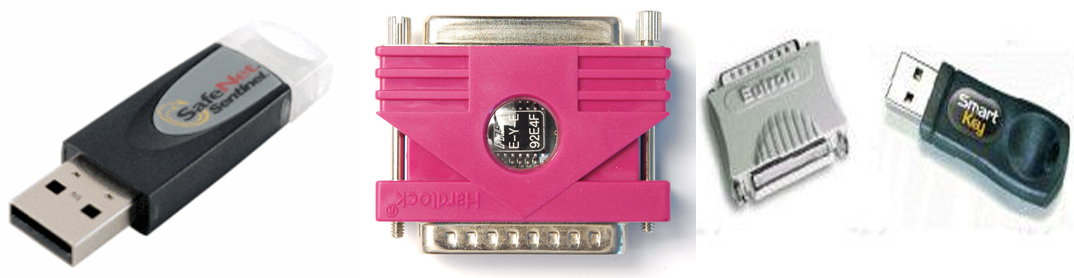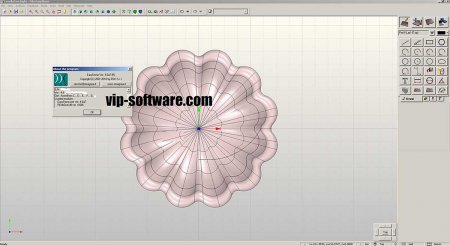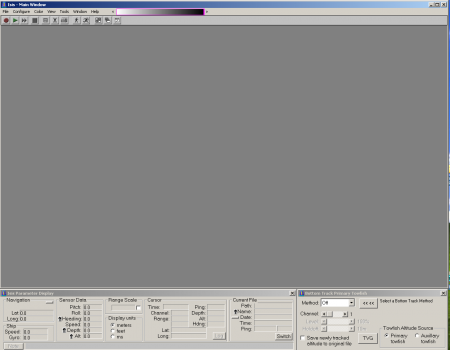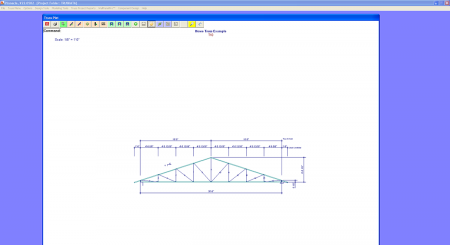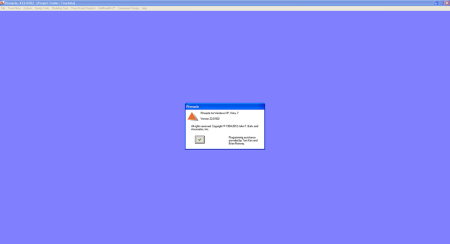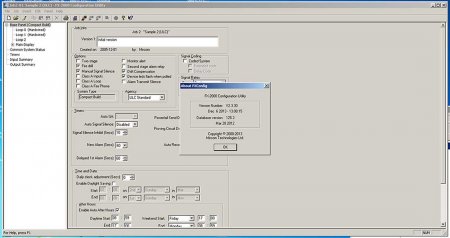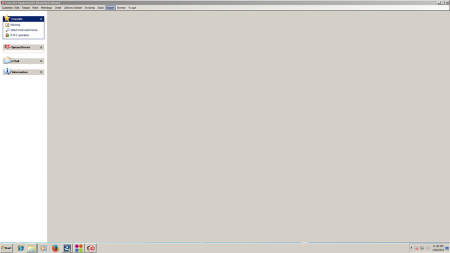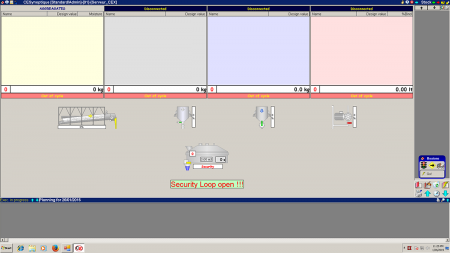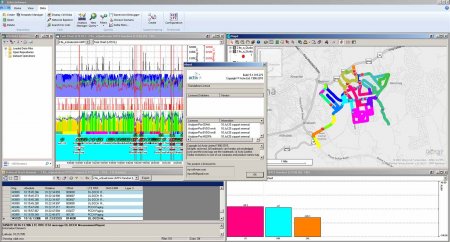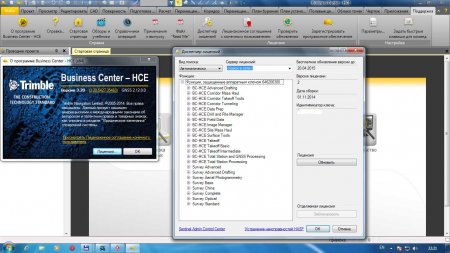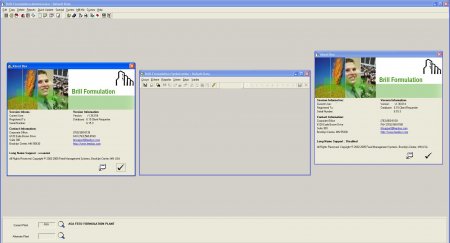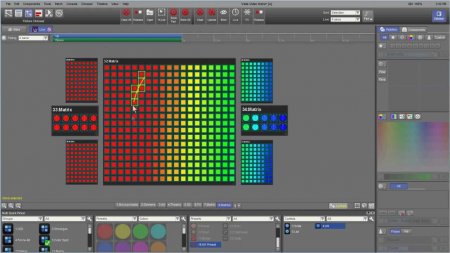Article info
16-02-2015, 12:31
- Views: 8211
- Author: vipsoft
- Date: 16-02-2015, 12:31
DDX EasyStone 4.6a7 ( Eutron Smartkey Dongle )
Category: Cad Cam
EasySTONE is the ideal CAD/CAM for marble and similar materials working industry by numerically controlled machining centres.
EasySTONE is:
colums, vanity and kitchen tops;
bas - Reliefs;
funeral Art;
3D Modeling;
DXF, IGES, STL, PNT and RHINO (3DM) Import;
slab lifter management;
lathe management;
nesting true shape;
3D simulation;
collision detecion;
virtual milling;
slab import from digital cameras.
EasySTONE is complete and fully manages the stone processing avoiding purchase, maintenance, training costs for other additional products: from design to disposition of pieces and underpieces on the bench, 3D automatic collision detection with simulation, machining optimization and program generation.
EasySTONE, linked to DDXNest, manages geometric shapes nesting both interactive and automatic.
EasySTONE, linked to DDXPhoto, imports pictures of slabs from digital cameras.
EasySTONE is structured into four different steps: Design, Tools and Machining Management, Table and Pieces Disposition, NC-Code Generation.
1. Design
With EasySTONE it is possible to design free geometrical entities and to design from predefined parametric models (libraries): vanity tops, kitchen tops, openings, tables, etc. EasySTONE imports 2D and 3D standard formats: DXF, IGES, STL and RHINO (3DM) and allows surface definition by laser scanning (point file). The software imports grayscale images and makes Z-Map, vectorization or polymesh. EasySTONE includes 3D view and photo-realistic rendering of the project and the interactive modification and elaboration of designs thanks to the function cut, extend, split, join, interpolate, copy, move, mirror, rotate, delete, etc.
2. Tools and Machining Management
EasySTONE manages profiled tools, tool holders and aggregates in order to provide a realistic representation of the CNC and to ensure more precision during the machinig. Raw pieces can be defined according to Customer's needs and 3, 4, 5 axis machining can be associated: roughing and surface finishing cycle, drilling, finishing, profiling, empting cycles. EasySTONE allows machinings and drilling paths optimization. Furthermore EasySTONE manages roughing optimization considering rough pieces obtained from previous machinings.
EasySTONE manages interpolated and continuous lathe and probing.
3. Table and Pieces Disposition
EasySTONE makes the woodworking process smoother and automatically position pieces and subpieces on the bench. Users can arrange, on the machine table, one or more pieces and relatives sub-pieces (modules, vacuum-pods, vices, references, etc.) with 3D view. Thanks to the customized table it is possible to control every possible interferences between subpieces and machinigs.
4. 3D Simulation and NC Code generation
During the last step EasySTONE calculates automatically machining time, length and costs. 3D simulation of the machining process, idling included, is realistic because it shows the 3D model of the machining centre, of the table, tools, motors, sub-pieces and of the workpiece.
Furthermore EasySTONE allows 3D collision detection between machinings and pieces, subpieces and tools. The automatic collision detection module reduces testing, ensures less material and power consumption and consequently respects the environment. In the end EasySTONE generates part programs and send them directly to the NC centre of the Customer.
Version: 6.1
Latest Release: l3 32bit l3 64bit
Download Demo Version
Description
Features
Multimedia
Machines
Compare versions
Requirements
Download
Documents
EasySTONE Info sheet
EasySTONE versions and functions
Article info
14-02-2015, 11:00
- Views: 1255
- Author: vipsoft
- Date: 14-02-2015, 11:00
TRITON Isis® SS-Logger™ ( Sentinel SuperPro Dongle )
Category: custom
Isis® SS-Logger is Triton's data acquisiton software for traditional sidescan and SAS sonars and is included in the Isis® Offshore-SS product package. Triton's SS-Logger™ continues to be the most advanced sidescan sonar acquisition software available today. The easy-to-use, extensively field tested core components of Isis® form the basis of Isis® SS-Logger™, including servers to most sidescan sonars on the market today. The software is fully flexible and adaptable as new survey requirements SS-Logger™ integrates external sensors including GPS & gyros and correctly logs arise. Isis® and geo-references sonar imagery into XTF files. The current version of Isis® SS-Logger™ will work under Microsoft Windows XP, Windows Vista, and Windows 7.
Presented below are some of the tools available in
Isis® SS-Logger™:
Sonar Software Interface
Included with the purchase of SS-Logger is an analog or digital sonar software interface for real time sonar control during data acquisition. Software interfaces are available for most sidescan sonars on the market. Note that this is only a software interface and any hardware needed to connect to the sonar should be provided by the sonar manufacturer.
Bottom Tracking
The bottom tracking utility allows users to track the water bottom when there is no altimeter information available. Bottom tracking can be performed using a gradient or amplitude method, by setting a constant value for the depth to the seafloor, or by manually clicking in the waterfall display.
Real-time TVG
The TVG and Balance utility allows the user to correct for signal loss due to attenuation in the water column. TVG curves can be generated manually by the user or in AUTO mode the utility will update the curve on a ping by ping basis to keep a uniform greyscale balance.
The balance option allows the user to normalize the display to adjust for one channel being darker than another, while also looking at pixel balance to level out the across track signal and eliminate striping in the image.
ASCII Reports
ASCII Reporting allows the export of information from any field within the XTF file during acquisition or replay. Export of information can be based on intervals of Time, Distance, or Pings . Data may be exported to a dialog box, through a serial port (for registration on an external navigation system), or to an ASCII file. An essential module for organizations that require detailed survey reports.
Snip File
In playback mode, Isis SS-Logger allows the user to create a new XTF file from a selected portion of the original data file. This is very useful for AUV data that includes lines turns and the descent and ascent of the vehicle.
Printing
The printing option of Isis SS-Logger allows the on-line or off-line creation of hard copy records of the sonar data. A number of thermal printers are supported including Alden, EPC, Oyo, TDU, Ultra, Waverly, and ISYS. Options are available for a variety of annotations including Event marks. Printed records may be corrected for speed and slant range.
Coverage Map
Coverage Map is used for tracking survey progress, monitoring overlap between survey lines and for smoothing navigation before mosaicing (in Isis or TritonMap).
TargetPro (optional)
Triton TargetPro™ is an image processing and analysis application linked to Isis® SS-Logger™. Targets are captured from the Isis® SS-Logger™ waterfall window in real-time during acquisition or in playback mode. Numerous image processing options are available for enhancing the feature of interest. Length, width, and height measurements may be made, with all results exportable in a variety of ASCII formats. The data can be geocoded to create mini-mosaics that are exportable as GeoTIFF files.
MosaicPro (optional)
MosaicPro is Triton's low cost mosaicing option that creates a mosaic in Coverage Map through playback of XTF files in Isis SS-Logger. Lines may be moved relative to one-another and displayed in either “cover-up” or “shine-through” mode. The processed mosaic can be exported as a GeoTiff file.
SS-MosaicRT (optional)
SS-MosaicRT™ produces a real-time mosaic that greatly increases survey productivity. The mosaic is created as the survey proceeds with each survey line displayed in correct orientation to the others. Lines may be overlain on navigation charts or other background information that may be available in GIS format. Contours, navigation hazards, or contacts may also be displayed on the mosaic image. This capability allows survey operators to monitor the quality and coverage of the sonar data and alter the survey plan to ensure full coverage or gather more data on a feature of interest.
Article info
30-01-2015, 11:48
- Views: 1817
- Author: vipsoft
- Date: 30-01-2015, 11:48
Pinnacle Truss CAD V22 Sentinel Ultra Pro Dongle
Category: Cad Cam
PinnacleCAD
The first innovative part of the PinnacleLGS Framing System starts with PinnnacleCAD. PinnacleCAD is an integrated analysis, design and detailing software program for the cold formed steel metal trusses, walls and floors of an entire building. PinnacleCAD allows the user to design, model and view, in 3D format, entire truss, wall and floor layouts for buildings. The entire layouts can be designed and analyzed easily in minutes. The Modeling program makes it even more quick and easy. PinnacleCAD enables you to efficiently generate all framing plans, drawings, materials, panel manufacturing information and cutting lists for the design, structural analysis, construction and manufacturing of residential, commercial and industrial buildings using light gauge steel framing.
The second innovative part of the PinnacleLGS framing system is its capability to generate CAM CNC file, and manipulates CAD data into an optimized machine ready file. It formats production groups and sequences, as well as complex punching operations, such as dimpling, web notching, and screw holes for automated assembly. It also directs accurate and dynamic inkjet printing for vital parts’ identification and positioning.
Article info
27-01-2015, 11:30
- Views: 2255
- Author: vipsoft
- Date: 27-01-2015, 11:30
FX-2000 Configuration Utility ( Wibu Box Dongle )
Category: custom
UIMA tool required to program fire alarm systems and telephone access intercoms with a computer. The unit comes with serial cable, serial-USB Adaptor, and driver software disk.
Article info
27-01-2015, 11:26
- Views: 1587
- Author: vipsoft
- Date: 27-01-2015, 11:26
Concrete Equipment ( Dinkey Dongle )
Category: custom
Article info
21-01-2015, 08:37
- Views: 2285
- Author: vipsoft
- Date: 21-01-2015, 08:37
Actix Analyzer 2015 Bing Map Work
Category: telecom
Article info
9-01-2015, 10:12
- Views: 4895
- Author: vipsoft
- Date: 9-01-2015, 10:12
Metalix CncKad V12 Hasp SRM DONGLE
Category: Cad Cam
Article info
29-12-2014, 08:37
- Views: 2387
- Author: vipsoft
- Date: 29-12-2014, 08:37
Trimble Business Center - HCE ( Hasp SRM Dongle )
Category: custom
Powerful tools help you create accurate, integrated 3D models for sites and highways quickly and easily. Make better decisions, decrease costly mistakes, and increase efficiency in the office and on the job site.
Reduce drive time
Effectively and seamlessly manage data between the office, Trimble SCS900 Site Controller Software and Trimble machine control technology.
Reduce rework
Select, create, edit and draft data, as well as generate reports and plots, or publish information.
Ensure data is clean, up-to-date and delivered in the right format to get the job done.
Win more bids
Prepare site earthworks and construction material quantity takeoffs quickly and accurately with expanded detail.
Convert digital CAD cross-sections, rapidly extract cross-section information from Adobe® PDF vector files and quickly see locations and quantities of materials for road takeoff.
Increase profit
Optimize site and corridor earthworks
Article info
25-12-2014, 14:34
- Views: 2918
- Author: vipsoft
- Date: 25-12-2014, 14:34
Brill Formulation V7
Category: custom
Brill® Formulation®
In a busy day with feeds to manufacture and animals to be fed, how are you doing? Are you looking several places for information? Finish a formula only to find an ingredient out of stock?
Get the job done quickly with visibility to critical information.
Be confident that you are leveraging accurate, current nutrient information and best practices from experts in animal nutrition. Get formulas into production faster because you can see the stock status of ingredients while your formulate.
Work smarter. The end result is peace of mind that formulation that can be done quickly and customers are more satisfied. Contributing to the bottom line feels good too.
A Brill® package that fits your needs and market
Because no two feed formulators are alike, Brill Formulation® solution is available in different packages, ensuring you work with the best features and functionality for your needs. Options include:
ActivAtors for basic needs
BizBuilders for expanding businesses
CommandCenters for larger businesses
Article info
15-12-2014, 10:39
- Views: 1624
- Author: vipsoft
- Date: 15-12-2014, 10:39
Byron Vista2 ( Hasp HL Dongle )
Category: custom
To make it as easy as possible for you to design your shows whenever and wherever you are, Jands offers a software-only version of the Vista. Designed to run on a laptop or desktop computer, the Vista App looks and works in exactly the same way as the console, all that‘s missing is the desk itself!
Work from home
With the Vista App you can duplicate all the functions of the Vista lighting console on your personal computer. The Vista App fixture icons even provide a basic visualization of your show, so you can use it design and build shows at home or on the road.
What‘s more, when you purchase the full software pack, complete with a USB-port ’dongle‘, you can have anywhere from 128 to 8192 channels of ethernet output from your PC.
Best of all, you can try it for free
Yes that‘s right, you can download the latest demo version of the Vista software for free from the demo download page. So what are you waiting for? Find out what the lighting world is talking about and start designing your winning show, now.
Software pack versions
128 DMX Channels
256 DMX Channels
512 DMX Channels
1024 DMX Channels
2048 DMX Channels
8192 DMX Channels
System Requirements
Windows 8, 7, Vista or XP Professional with Service Pack 3, either 32 or 64bit edition.
Mac OSX 10.6 – 10.9 (see notes below)
Intel® processor i3 (i5 or better recommended)
2GB of RAM (4GB recommended)
4GB of available hard disk space
A Vista dongle is required to enable output.