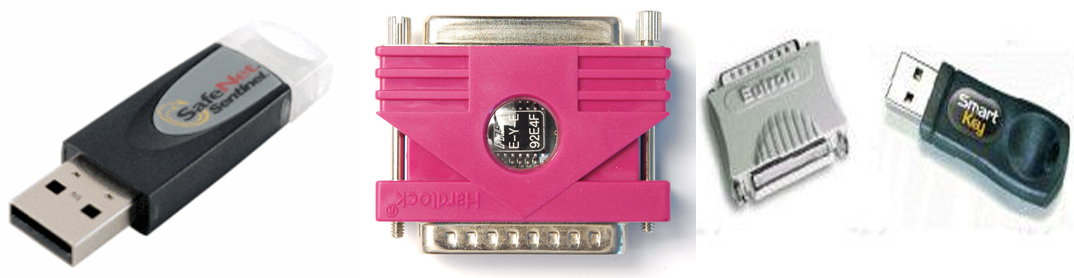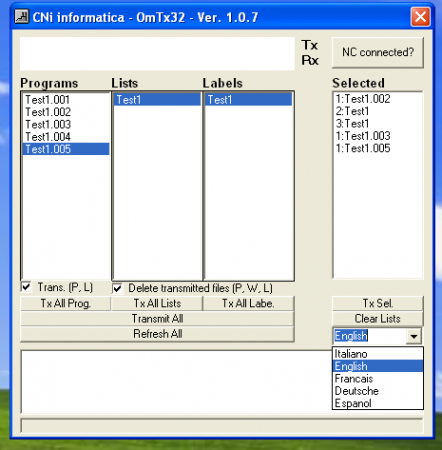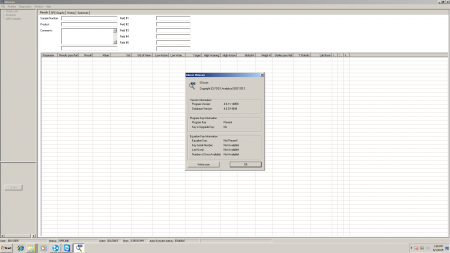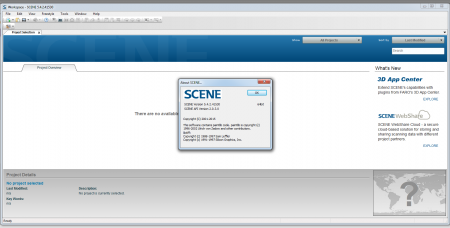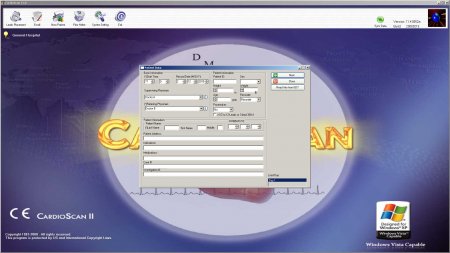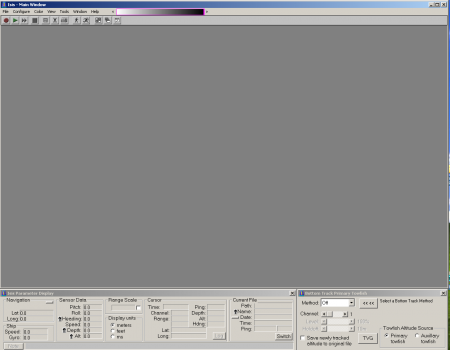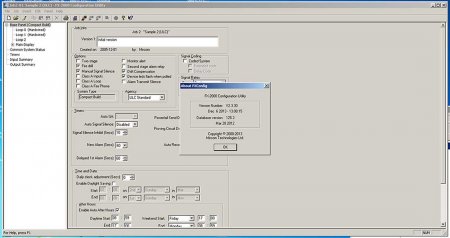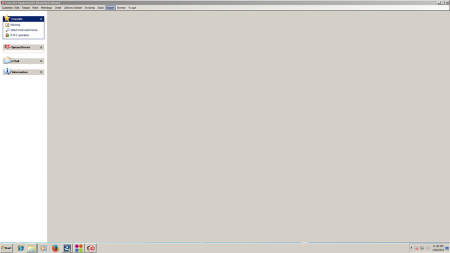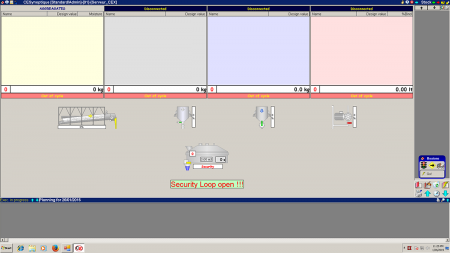Article info
28-07-2015, 08:24
- Views: 1510
- Author: vipsoft
- Date: 28-07-2015, 08:24
CNi informatica - OmTx32 Ver 1.0.7
Category: custom
Article info
28-07-2015, 08:03
- Views: 2838
- Author: vipsoft
- Date: 28-07-2015, 08:03
ISIscan™ Routine Analysis Software - Sentinel Dongle
Category: custom
ISIscan™ Routine Analysis Software
ISIscan™ is a complete routine analysis package designed for the easy operation of FOSS NIR insturments in lab, at line and on-line environments.
ISIscan™ Features
Support for the following FOSS instruments: InfraXact™ and InfraXact™ Pro analyazers, XDS Rapid Content and XDS Rapid Liquid analyzers as well as FOSS System II bench and on-line instruments.
Automatic database storage of results
ISI standardization: patented instrument matching software for reliable calibration transfer (U.S. patent no.4,866,644)
Supported regression methods: MLR, PLS, MPLS, LOCAL, FOSS-ANN prediction
Real time outlier detection for each constituent
Configurable results displays
Product control with control limits, target values and reports
User defined fields for tracking sample information
LIMS compatibility
Comprehensive on-line help
Customizable reports *
Local language support **
Easy export of samples into WinISI 4 Calibration software, ***
Article info
15-04-2015, 14:29
- Views: 3018
- Author: vipsoft
- Date: 15-04-2015, 14:29
MADRIX KEY ultimate V3.X ( Wibu Dongle )
Category: custom
The next generation of modern LED control is here!
MADRIX 3 is about you, the user. We received many, many user request and we would all like to thank you all for your amazing feedback and creativity! Since you might have a lot of questions about the new features and changes, we created this page to keep you updated and to answer frequently asked questions. We think there are many reasons you might consider updating your license from MADRIX 2.X to MADRIX 3.X. And we will give you a first look here. But let's start from the beginning.
MADRIX 3 Screenshot
A Short History
- MADRIX 1.0 was introduced in May 2005.
- MADRIX 2.0 came out in September 2007.
- MADRIX 2.14c was released in March 2013.
- All in all, over 40 updates were released since 2005.
- Plans for MADRIX 3 were first revealed in spring 2012.
- The final release date of MADRIX 3.0 is July 11, 2013.
About Past Updates
The change from MADRIX 1.0 to MADRIX 2.0 was enormous. It introduced a modern graphical design and provided the basis of the new MADRIX 2.X software range. The update was free for every MADRIX user. Nearly 5 years later, a lot has changed. More than 40 MADRIX updates were released to date and they were made available on our website, so that every user could download them free of charge. We have included hundreds of user wishes, new and improved features, fixture profiles, support for interfaces, bugfixes, and a lot more. Of course, newly purchased products were always shipped with the latest MADRIX version. The enthusiasm of everyone has helped us to create and improve a product, users simply love to use. General feedback and comments have been great. Thank you!
A Small Preview Of New MADRIX 3 Features
Now, we think it is time for something new. With MADRIX 3, we will not only take intuitive lighting control to the next level, which literally is the third dimension. We will also make useful and significant changes to the graphical user interface and everything technical below. This means that you will gain various new possibilitites for working with any of your LED projects, may it be 2D or 3D. MADRIX 3 will include many, many new features for you. Here are a few examples:
- - - - -
3D Preview
"Our users said they want to control 3D matrices."
This will be an amazing addition to the software. You will be able to use all the known possibilities of MADRIX and control any LED 3D matrix. We are not talking about bringing 3D movies to the world of LEDs. We are talking about real-time control of real 3D LED projects.
- - - - -
Storage Places
"Our users said 120 Storage Places aren't enough."
We have changed the maximum number of available storage bins to a whooping 256 Storage Places per Storage. And we have increased the number of Storages also to 256! That means, instead of 120 storage bins, 256 x 256 Storage Places are waiting to be filled with stunning effects!
- - - - -
Effects
"Our users said they want more effects."
MADRIX 3 will introduce new MADRIX Effects. On top, every effect you know has been improved drastically. You will be able to work in completely new ways and create new lighting visuals.
2D Preview
"Our users said the Preview Windows need to have more options."
We have equipped the new Preview Windows with a lot of new options. You will be able to rotate the Previews, zoom in and zoom out, and use many more features. On top, you can use the brand new 3D mode.
Learn About All New Features in the Release Notes
MADRIX 3 Versus MADRIX 2
MADRIX 3 will be updated regularly. And we think that more features will be added to MADRIX 3 in the future. Just have a look at the Release Notes of some of the MADRIX 2.X versions and you will see that our developers added many, many features to MADRIX over the years. We will continue to take your feedback seriously and try to improve the way how MADRIX works.
Support for MADRIX 2.X will end one year after MADRIX 3.0 has been fully released. That means that we will not release any software updates for MADRIX 2.X after that date. During this one year, we will fix (critical) bugs and may improve some of the features with updates. But please do not expect any new features. Project support continues another 1 year after that.
We think that MADRIX 2.X is still a great product with lots of useful features. If you decide against the next generation, we hope MADRIX 2.X will continue to be the product you want to work with. It is a product with years of development and will still be years ahead even if you do not choose to update. Thank you for your continued support!
We think that MADRIX 3 will be valid for at least two years. We have currently no plans to release MADRIX 4 in 2013/2014 and to ask you to purchase a new product again in such a short time.
Preview Videos
If you wish to have a look of what to expect from 3D, please feel free to watch these custom-made shows with some very early effects of spring 2012.
Important Information
What will the price be for MADRIX 3?
We won't change the price of our products for users that purchase a new product. Users who already use MADRIX are offered a price of 50% of their MADRIX 2.X product retail price. But not everyone will need to purchase the update. Please see the next question!
I have just bought MADRIX recently before this announcement. Do I need to buy MADRIX again?
Every user who purchased MADRIX on 21.03.2012 or any later date is entitled to receive the license update to MADRIX 3.X without any costs. Yes, MADRIX 3 will be free of charge for everyone having recently purchased a new product. In most cases, your MADRIX KEY will already be valid for MADRIX 3.X.
What about MADRIX PLEXUS and MADRIX NEO?
Every MADRIX PLEXUS user will also get the license update to MADRIX 3.X free of charge, no matter when the unit was bought. You will just need to update the firmware to the latest version. For MADRIX NEO users, there will be a possibility to purchase an update license for 50% of the retail price as well.
Why do I have to pay for the update? I have already purchased MADRIX.
There are many reasons you might consider updating to MADRIX 3. We hope that we have provided a lot of useful information on this website. We think MADRIX 3 will be a big step and a product that our users will look forward to use, just as they like using MADRIX now. We have worked very hard for this new version and we think the new MADRIX 3 product line will provide a lot of benefits to you!
How does the update process look like?
In most cases, the update can be done via e-mail. For more information, please contact your MADRIX reseller.
How do I know if my MADRIX license is already valid for MADRIX 3.X?
First, please connect your MADRIX KEY, MADRIX PLEXUS, or MADRIX NEO. In MADRIX, go to the menu Help > About... and a new window will open. Please check if you can see 3.X in the column MADRIX (instead of 2.X). If yes, your MADRIX license is already valid for MADRIX 3.X and you don't need to go through the update process.
What about upgrades from MADRIX KEY 2.X to a higher MADRIX KEY license?
Everyone purchasing a MADRIX KEY license upgrade (e.g., from MADRIX KEY basic to MADRIX KEY professional) will receive the MADRIX 3.X license update at no extra charge! The license update is included in the upgrade price.
Can I test MADRIX 3 before I purchase an update?
Yes, of course. There is a demo version available for you. It has the same restrictions and possibilities known from the MADRIX 2.X demo version. Please go to the Download section of www.madrix.com
Does MADRIX 3 overwrite my current MADRIX installation?
No. MADRIX 3 has its on installation path and will be installed separately.
Can I use my old MADRIX 2 Setup Files?
MADRIX 3 uses its own file types. MADRIX 2.14e (or higher) includes a special Export option to convert your file to a MADRIX 3 Setup File.
What will happen to my MADRIX 2.X license when I update to a MADRIX 3.X license?
The MADRIX 3.X license includes the MADRIX 2.X license. You can choose to use either MADRIX 2 or MADRIX 3.
What will happen to MADRIX 2?
As explained above, support will continue for MADRIX 2 for a limited time of 1 year once the new MADRIX 3.0 is released. Software updates will be released when necessary.
Article info
3-03-2015, 07:53
- Views: 2030
- Author: vipsoft
- Date: 3-03-2015, 07:53
QPS QINSy (Quality Integrated Navigation System) 8.1 2014.03.06.1 Sentinel HASP Dongle
Category: custom
Qloud 2.3.01 2014.01.28.1
QINSy
QINSy (Quality Integrated Navigation System) is a hydrographic data acquisition, navigation and processing software package. The suite of applications can be used for various types of surveys, ranging from simple single beam surveys up to complex offshore construction works.
QINSy
QINSy (Quality Integrated Navigation System) is a hydrographic data acquisition, navigation and processing software package. The suite of applications can be used for various types of surveys, ranging from simple single beam surveys up to complex offshore construction works.
Article info
20-02-2015, 13:15
- Views: 1652
- Author: vipsoft
- Date: 20-02-2015, 13:15
FARO SCENE 5.4 Sentinel HL Dongle
Category: custom
SCENE
SCENE 3D laser scanner software is specifically designed for the FARO Focus3D. SCENE processes and manages scanned data easily and efficiently by using automatic object recognition as well as scan registration and positioning. SCENE can also generate high-quality colorized scans very quickly, while providing the tools for automated target-less scan positioning.
This point-cloud software for scanners is extremely user-friendly, from simple measuring to 3D visualization to meshing and exporting into various point cloud and CAD formats. Once SCENE has prepared the scan data, you can commence evaluation and further processing right away.
Scan projects can even be published on a web server at the touch of a button. The new SCENE WebShare feature allows easy access to laser scans with a standard Internet browser.
Features
Target-less registration
Method 1: TopView Based Registration
GPS information is used to arrange scans to each other. The extended range of the X Series scanners are used to document larger volumes-per-scan position.
Target-less registration
Method 2: Cloud-to-Cloud Registration
Cloud-to-Cloud registration utilizes overlapping scan data and additional information incl. GPS, compass and altimeter to accurately align multiple laser scans without the use of reference objects such as targets or spheres.
Supports FARO Focus3D X series scanners
GPS information is used to arrange scans to each other. The extended range of the X series scanners is used to document larger volumes per scan position.
SCENE WebShare Cloud integration
Creates all SCENE WebShare Cloud data and publishes it directly to the internet for secure sharing with different project partners.
Easy processing of large scan projects
With ist dedicated database technology SCENE is prepared to manage an unlimited amount of scan data. It´s powerful tools allow for efficient processing even of large scan projects.
Plug-Ins for extended functionality
The unique plug-in interface lets the user extend the SCENE´s functionality by installing additional apps. All available apps are available on the FARO 3D App Center.
ASTM E57 (ASTM E2807) industry standard 3D file format
Through this manufacturer-independent binary data exchange format users may import and export scanning data regardless of the specific product used to capture it.
Native 64-Bit software
Efficient workflow from the original data acquisition to the finished project
Minimal manual post-processing editing required thanks to automatic scan processing
Simple and easy to learn
New project database enables enhanced levels of networking between users
Interfaces to numerous industry specific software products
Article info
16-02-2015, 12:37
- Views: 2276
- Author: vipsoft
- Date: 16-02-2015, 12:37
Arion Jukebox SP6 ( Hasp HL dongle )
Category: custom
Article info
16-02-2015, 12:34
- Views: 2100
- Author: vipsoft
- Date: 16-02-2015, 12:34
Holter Cardioscan 11 ( Sentinel Dongle )
Category: custom
Features:
Holter Analysis for Arrhythmias, ST, Pauses, QT, Blocks
Heart Rate Variability with Spectral and Time Domain Analysis
Multi-Day Serial Atrial Fibrillation Analysis
QTc Validation Program
SAECG Late Potentials with Vectorcardiography
Pacemaker Analysis
3 or 12-Lead ECG Strips
Color Coded Full-Disclosure and Coded-Print outs
T-Wave Alternans - validated (12)
12-Lead Holter Recordings Processing (12)
12-Lead ST and QT Analysis (12)
Transferable to Electronic Patient Files
Windows XP and Vista Compatible
DMS300-3A Digital Recorder Included
Features:
Pacemaker Detection
Recording Time: 48 Hours
Built in 256 Mb of memory
PC connection USB cable
1 AAA battery
5-Lead Cable
Pouch
Size: 7.3 x 5.4 x 2.0 cm
Weight: 38 g or 50 g (with battery)
INNOVATION AND EXPERIENCE
Premier has redefined diagnostic Holter ECG systems: the association of a new Holter ECG recording technology and multiple diagnostic tests never achieved in Holter ECG software prior to us ! No additional hardware being required for the PC or the Printer, this new technology can be installed on any desktop or laptop that utilizes Windows XP or Vista..
THE BEST OF HOLTER ECG ANALYSIS SOFTWARE
Superior Holter processing begins with Premier... In less than 45 seconds the entire 24 hours of Holter ECG is transferred to the Hard Disk of the PC and analyzed. In addition to the now standard Full Disclosure, Arrhythmia, Blocks, ST, and Heart Rate analysis, Premier offers new cardiac diagnostic tests never yet provided in Holter ECG : (1) Time Domain and Spectral HRV analysis, with Lorenz & Poincaré plots, 3D Power Graphs, Medication Management, Sympathetic / Parasympathetic ratio and « Interbeat-Interval-Increment » percentages; (2) 12 Lead ST Validation with Histograms, Superimposition, Slope comparisons, 3D ST Graph; (3) new QT validation modules; (4) Atrial Fibrillation / Flutter Analysis ; and (5) Internet function for real time scanning or immediate transfer at a low cost for complete Holter recordings and reports, (6) T-Wave Alternans analysis, AND MORE. Numerous functions, either practical or for research purposes, make Premier the best technology available in Holter ECG analysis. And since modern technology is now fully integrated in software development, it is available at surprisingly very economical levels.
HEART RATE VARIABILITY
Multiple analysis methods include Spectral Analysis, Time Domain, Poincaré and 3D Power. Arrhythmias artifacts, and excess deviations of RR intervals are rejected. Interpolation techniques are used after rejection of arrhythmias and artifacts.
12-LEAD (DERIVED XYZ) ECG STRIPS
Whether using derived XYZ from 7-electrodes or traditional 12-Lead from 10 Electrodes, 3 and 12-Lead ECG strips can be printed from any time during the 48 hours Holter recording. The quantity of ECG strips generated is unlimited. An 8 seconds 12-Lead ECG strip covers a full A4 format page. 3 ECG strips of 3 Leads each are printed on one.
DMSoftware Premier Holter Software Comparisons:
Some of the features our Holter system offers (that we invite you to compare with any other Holter system on the market) are as follows:
Article info
14-02-2015, 11:00
- Views: 1274
- Author: vipsoft
- Date: 14-02-2015, 11:00
TRITON Isis® SS-Logger™ ( Sentinel SuperPro Dongle )
Category: custom
Isis® SS-Logger is Triton's data acquisiton software for traditional sidescan and SAS sonars and is included in the Isis® Offshore-SS product package. Triton's SS-Logger™ continues to be the most advanced sidescan sonar acquisition software available today. The easy-to-use, extensively field tested core components of Isis® form the basis of Isis® SS-Logger™, including servers to most sidescan sonars on the market today. The software is fully flexible and adaptable as new survey requirements SS-Logger™ integrates external sensors including GPS & gyros and correctly logs arise. Isis® and geo-references sonar imagery into XTF files. The current version of Isis® SS-Logger™ will work under Microsoft Windows XP, Windows Vista, and Windows 7.
Presented below are some of the tools available in
Isis® SS-Logger™:
Sonar Software Interface
Included with the purchase of SS-Logger is an analog or digital sonar software interface for real time sonar control during data acquisition. Software interfaces are available for most sidescan sonars on the market. Note that this is only a software interface and any hardware needed to connect to the sonar should be provided by the sonar manufacturer.
Bottom Tracking
The bottom tracking utility allows users to track the water bottom when there is no altimeter information available. Bottom tracking can be performed using a gradient or amplitude method, by setting a constant value for the depth to the seafloor, or by manually clicking in the waterfall display.
Real-time TVG
The TVG and Balance utility allows the user to correct for signal loss due to attenuation in the water column. TVG curves can be generated manually by the user or in AUTO mode the utility will update the curve on a ping by ping basis to keep a uniform greyscale balance.
The balance option allows the user to normalize the display to adjust for one channel being darker than another, while also looking at pixel balance to level out the across track signal and eliminate striping in the image.
ASCII Reports
ASCII Reporting allows the export of information from any field within the XTF file during acquisition or replay. Export of information can be based on intervals of Time, Distance, or Pings . Data may be exported to a dialog box, through a serial port (for registration on an external navigation system), or to an ASCII file. An essential module for organizations that require detailed survey reports.
Snip File
In playback mode, Isis SS-Logger allows the user to create a new XTF file from a selected portion of the original data file. This is very useful for AUV data that includes lines turns and the descent and ascent of the vehicle.
Printing
The printing option of Isis SS-Logger allows the on-line or off-line creation of hard copy records of the sonar data. A number of thermal printers are supported including Alden, EPC, Oyo, TDU, Ultra, Waverly, and ISYS. Options are available for a variety of annotations including Event marks. Printed records may be corrected for speed and slant range.
Coverage Map
Coverage Map is used for tracking survey progress, monitoring overlap between survey lines and for smoothing navigation before mosaicing (in Isis or TritonMap).
TargetPro (optional)
Triton TargetPro™ is an image processing and analysis application linked to Isis® SS-Logger™. Targets are captured from the Isis® SS-Logger™ waterfall window in real-time during acquisition or in playback mode. Numerous image processing options are available for enhancing the feature of interest. Length, width, and height measurements may be made, with all results exportable in a variety of ASCII formats. The data can be geocoded to create mini-mosaics that are exportable as GeoTIFF files.
MosaicPro (optional)
MosaicPro is Triton's low cost mosaicing option that creates a mosaic in Coverage Map through playback of XTF files in Isis SS-Logger. Lines may be moved relative to one-another and displayed in either “cover-up” or “shine-through” mode. The processed mosaic can be exported as a GeoTiff file.
SS-MosaicRT (optional)
SS-MosaicRT™ produces a real-time mosaic that greatly increases survey productivity. The mosaic is created as the survey proceeds with each survey line displayed in correct orientation to the others. Lines may be overlain on navigation charts or other background information that may be available in GIS format. Contours, navigation hazards, or contacts may also be displayed on the mosaic image. This capability allows survey operators to monitor the quality and coverage of the sonar data and alter the survey plan to ensure full coverage or gather more data on a feature of interest.
Article info
27-01-2015, 11:30
- Views: 2272
- Author: vipsoft
- Date: 27-01-2015, 11:30
FX-2000 Configuration Utility ( Wibu Box Dongle )
Category: custom
UIMA tool required to program fire alarm systems and telephone access intercoms with a computer. The unit comes with serial cable, serial-USB Adaptor, and driver software disk.
Article info
27-01-2015, 11:26
- Views: 1600
- Author: vipsoft
- Date: 27-01-2015, 11:26
Concrete Equipment ( Dinkey Dongle )
Category: custom