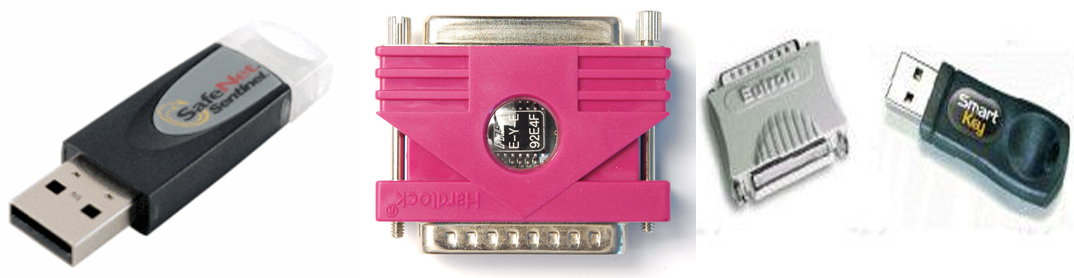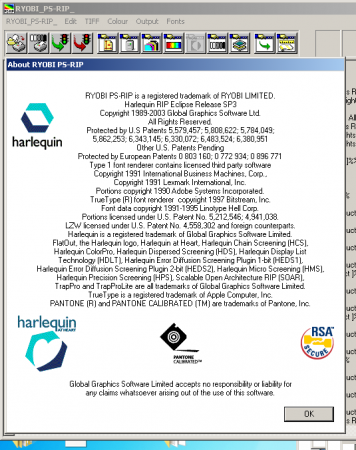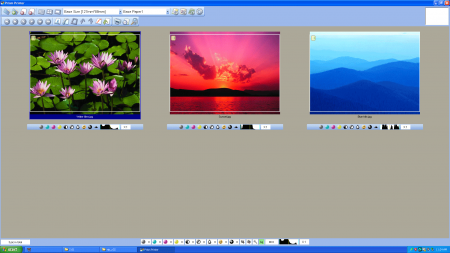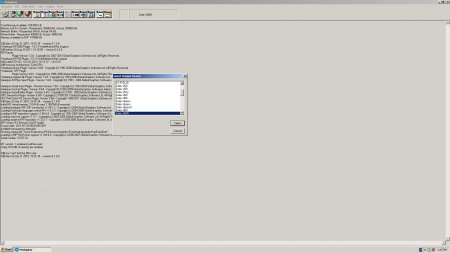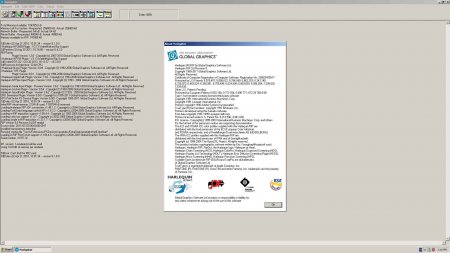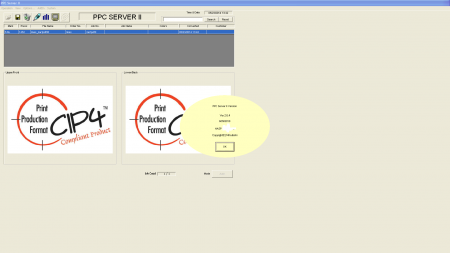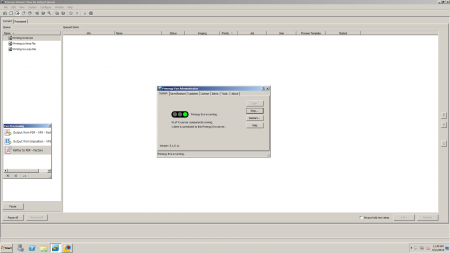Article info
31-10-2016, 10:49
- Views: 1544
- Author: vipsoft
- Date: 31-10-2016, 10:49
Harlequin RYOBI Sentinel Dongle
Category: rip
Article info
15-08-2016, 08:48
- Views: 946
- Author: vipsoft
- Date: 15-08-2016, 08:48
Prism Printer Sentinel Dongle
Category: rip
Firmware version:
5.02
Changes:
• Adds support for 2-color printing. Any color other than black will be printed with the spot color. Halftoning is disabled in this mode. Images using 2-color printing should have limited grayscale (solid graphics are preferred). The spot color areas of the image print first. An image may be created in CMY or RGB colorspace.
• Adds support for mono-color printing with a 2-color ribbon. When a two-color ribbon is installed, selecting Print Image in Mono-color works correctly.
• Improves Windows 2000 color images with this release of the new Level 3 driver for Win2K/XP.
• Removes the RLE compression enable/disable option from the user interface; intelligent RLE is always enabled.
• Improves rendering performance; the new Level 3 driver renders images up to 10% faster than the old Level 2 driver.
• Fixes a slow print problem with USB connections (in the Advanced tab under Rimage Perfect Image PF properties, uncheck the Enable Advanced Printing Options checkbox).
• Always masks both the Inside Dimension (ID) and the Outside Dimension (OD). Image Masking is no longer a document property. Advanced users may modify the bitmap mask file to create features such as watermarking the image.
Prism_
Article info
25-11-2015, 13:02
- Views: 3531
- Author: vipsoft
- Date: 25-11-2015, 13:02
Navigator Harlequin RIP V9 Sentinel Dongle
Category: rip
Flexo, label, and packaging prepress just got easier
Combining the familiarity and flexibility of an Adobe Illustrator® plug-in with the job control and organization of the Navigator RIP & Workflow, Navigator F/P makes flexo, packaging, label, and narrow web prepress work easier than ever.
Intuitive job editing tools give your operators an easy, step-by-step approach to prepress file preparation while the icon-based workflow and Harlequin RIP quickly process the jobs for output – at a price most any shop can afford.
Plus, Since Navigator F/P works with almost any output device, you get something only Xitron can offer: Prepress Independence®.
Common Interface – Adobe Illustrator® plug-in provides tools familiar to the operator. Easy to use, easy to understand, easy to be productive.
Interactive Step and Repeat – Precise, automated placement with or without .dxf files providing excellent bleed control and nesting ability.
White Underprint – Easily created for jobs that print on transparent materials or metals.
Custom Marks and Bearer Bars – Create the marks that work best for your environment instead of being confined to a limited selection of pre-configured options.
Integrated Trapping – Choose between global, raster-based trapping or optional, interactive vector-based tools without affecting the original artwork.
Workflow Control From Any Desktop – Client-Server architecture allows operator to submit jobs, preflight, preview, and release from their own workstations. Manage multiple Harlequin RIPs though an unlimited number of custom workflows.
What You See is What You Plate – Extensive preview controls in the Navigator RIP & workflow allow checking of content, positioning, inks, separations, traps, bleeds, and dot shapes at multiple zoom values ensuring correct output and reducing waste.
Make Changes On-The-Fly – Got a press schedule conflict? Make changes to job parameters or re-route to other workflows without leaving your seat or affecting other RIP settings.
Agfa RIP, Agfa TIFF Catcher
Autologic
Barco/Gerber
Canon
CIP3
Creo
CSI/Gretag
ECRM
Epson Inkjet Direct to Film - Plate
Epson Proofing
Epson VSD
Exxtra
Fuji
Heidelberg/Lino/Ultre
Heidelberg Prosetter
HP
Mitsubishi
Panther
Presstek
Printware
PRISM (Oki 9600/9650)
RTL Devices
Scitex
Screen
TIFF/IT P1
Universal Printer Plug-in (GDI)
Versatec/Oyo
X Proofer (PCL)
Article info
5-03-2015, 12:50
- Views: 2329
- Author: vipsoft
- Date: 5-03-2015, 12:50
Ergosoft TexPrint 14.1.9.5858 Wibu Codemeter Dongle
Category: rip
Ergosoft TexPrint 14.1.9.5858
Ergosoft PosterPrint 14.1.9.5858
Ergosoft StudioPrint 14.1.9.5858
Ergosoft HiQPrint 14.1.9.5858
New Drivers
· Aeoon KYO DTG printer 4C/5C/6C/7C/8C
· Agfa Jeti Titan HS/S
· Agfa Anapurna M2050i / M2500i / M3200i
· ATP DFP-G 330 4C/6C
· COLORJET VastraJet
· d.gen Papyrus Black
· DGI FD-1904 / 1908
· DGI FD-Pro-II
· DGI FT-1904XR
· DGI HS FT-1902
· DTS MD160-R / MD180-R
· Durst Rhotex HS
· Eastsign EBP / ECP / EX3 / EX8
· Epson SureColor SC-B6000/7000
· Epson SureColor SC-T3x00/5x00/7x00/5200D/7200D
· Eurotech Sub-i
· Forni Digital ICON 34S
· FTEX JS BT-180
· HAPA ULP 834
· HP Designjet D5800
· HP Designjet Z6600 / Z6800
· Human E-Press 180/320
· Ichinose 2040 Pro
· Maxunion iTTEN PJ-16x0/18x0-S/D
· Mimaki JFX200-2513
· Mimaki JV150-130/160
· Mimaki JV300-130/160
· Mutoh ValueJet 1638X 8C
· Mutoh ValueJet 1638WX 8C
· Novus Imaging Pictora
· PHOTOJET PJ-16x0/18x0-S/D
· PrintPretty D100 1800/2600/3200
· PrintPretty D200V 1800/2600/3200
· PrintPretty D300V 1800/2600/3200
· PrintPretty POL500 1800/2600/3200
· Robustelli Monna Lisa 32 Heads
· Roland Texart RT-640
· S. Roque RoqPrint DTG / CTS
· Yat Fung YF-1800E-P
· COLEX SHARPCUT
· Mutoh ValueCut VC-600/1300/1800
· Epson SureColor SC-S706x0: Driver for 7C and 8C for combinations with metallic
and white added
Drivers on Request
· Epson SC-S306x0/506x0/706x0 HTM2
· COLORJET SoftJet / SoftJet Grand
· COLORJET Verve
· COLORJET Transjet
· HP Designjet T7200 (Print only)
· JHF T3000-KM
· Oric Gen4 R Series R32/R32UV/R20/R20UV/R18/R18UV
· Oric Gen5 O Series O2715UV
· SAER Digital Textile Printer CSR3200
Driver Updates
· Barbieri Spectropad: New geometry "Barbieri Spectropad wide patches" added.
· Contone TIFF Output Drivers: Options for creating BigTIFF files and inverting extra
channels added.
· d.gen Papyrus Black: New in Printer Category A5 (was B1 before)
· DIGITEX GUNSJET T1604: New in Printer Category A5 (was B6 before)
· Epson Spectroproofer Print&Measure: New ILS30 measurement device added with
support for M0/M1/M2 measuring conditions.
· Epson Spectroproofer Print&Measure: Now, measuring condition M0 is added to
older ILS20 measuring device.
· FTEX JS BT-180: Renamed "Sawgrass F-Tex 180" to "FTEX JS BT-180"
· Mimaki UJF 3042/3042HG: New in Printer Category A5 (was B1 before)
· Mimaki UJF6042: Print modes 360x900 and 540x900 added
· SAER Digital Textile Printer CSR3200: New in Printer Category B3 (was B6 before)
· MS-Italy JP4 / JP4 Dual: Maximum media width now is 180 cm.
· Roland LEJ drivers: Resolution 1440x1440 added.
Update Highlights
ColorGPS
o CPD File Saving: As of this build, ColorGPS automatically creates the default folder
ColorCali for saving CPD files if it does not exist already.
JobComposer
o Color QPC: Added ability for ColorQPC to load analysis’ for which the corresponding
print environments no longer exist.
o Cost Calculation – Large Step&Repeat Images: Corrected an issue with cost
calculation for large Step&Repeat images with many repeats.
o HP older Z-series: JobComposer will no longer lock up when using print environments
for older HP Z-series printers (e.g. HP Z3200).
o Snapshot Update: Fixed an issue where snapshots were not created for image files
with a creation-date that lies in the future of the current system date, e.g.
because the image file was created in an eastern time zone and packed
in a .zip file.
o White/Varnish Contone Drivers: When using the print environment function "Where
nothing else is printed" with Contone print drivers, the second cartridge
for White ink resp. Varnish is now used as intended.
Article info
4-08-2014, 06:20
- Views: 2072
- Author: vipsoft
- Date: 4-08-2014, 06:20
PPC SERVER II
Category: rip
Article info
12-06-2014, 12:11
- Views: 3857
- Author: vipsoft
- Date: 12-06-2014, 12:11
KODAK Prinergy EVO 5.1 and 6.0
Category: rip
The PRINERGY EVO Workflow is a powerful solution for controlling prepress production with outstanding performance and output quality. Built on proven PRINERGY PDF processing technology, PRINERGY EVO Software features advanced preflighting, normalizing, color management, trapping, and optimizing.
With an intuitive user interface, self-training, and support, PRINERGY EVO Workflow provides easy, efficient operation with an ongoing low cost of ownership for businesses that currently do not need database-driven job management. Modular and scalable, it is a flexible workflow system that helps streamline processes and reduce the costs of production.
Flexible connectivity: Output to offset and flexographic CTP devices, direct imaging offset presses, popular proofing devices, and digital presses
Uncompromised quality: Support KODAK Screening Software including STACCATO Screening, MAXTONE Screening and HYPERFLEX Resolution Enhancement Software
Reliable high-speed processing: Increase throughput with powerful, template-based workflow automation and proven PRINERGY PDF technology
Greater uptime: Leverage automatic error reporting, online troubleshooting and best-in-class support to keep your prepress and pressroom running
Open integration: Software options allow you to import imposition information, specify digital print output, and export ink key pre-setting data via JDF